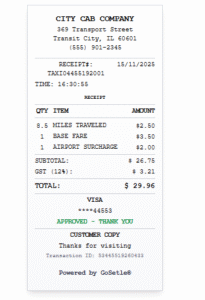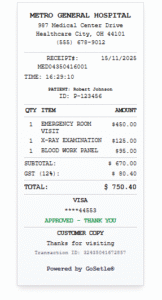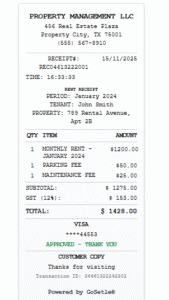Are you a freelancer, small business owner, or entrepreneur looking for an easy and professional way to create proforma invoices? Proforma invoice means But You’re in the right place. With GoSetle® Proforma Invoice Generator, you can make a proforma invoice in just minutes—free of charge, with no registration needed.
In this comprehensive guide, we’ll walk you through everything you need to know about proforma invoices, how to use GoSetle® tool, its benefits, and answer the most common questions to help you get started right away.
🌟 What is a Proforma Invoice?
A proforma invoice is a preliminary bill sent to a buyer before a product or service is delivered. It’s not a final invoice, but it outlines the estimated details of a transaction, including price, quantity, terms, and timeline. It helps businesses and clients stay on the same page before a sale is confirmed.
Quick Example: You’re selling 500 T-shirts to an overseas buyer. Before you ship, you send them a proforma invoice detailing the cost, shipping terms, and payment method.
🔗 Why Create a Proforma Invoice?
-
- To share an estimated cost before delivering the goods or services.
-
- For custom clearance when shipping internationally.
-
- To establish clear business terms and agreement.
-
- Helps with budgeting and planning for both seller and buyer.
Create Proforma Invoice Online
📄 What is Included in a Proforma Invoice?
A typical proforma invoice includes:
-
- Your company details (name, address, contact)
-
- Buyer information
-
- Invoice number and date
-
- Description of goods/services
-
- Quantity, unit price, tax, and total
-
- Terms & conditions
-
- Validity period
-
- Optional logo and notes
📅 Step-by-Step: How to Create a Proforma Invoice with GoSetle®
Follow these easy steps to create your invoice:
1. Go to the Tool
Visit: https://gosetle.com/invoice/proforma-invoice-generator
2. Add Your Business Details
Fill in your business name, address, phone number, and email. You can upload your logo for branding.
3. Enter Client Information
Input the customer’s name, address, and other relevant contact details.
4. Insert Invoice Details
Add invoice number, date, and any reference ID you may need.
5. Add Products or Services
List each item, along with quantity, unit price, and tax. The tool auto-calculates the total.
6. Include Notes or Terms
You can write custom terms and conditions or payment instructions for the buyer.
7. Download or Print Invoice
Click “Download PDF” or “Print” to save your professional-looking proforma invoice.
🚀 Features of GoSetle® Proforma Invoice Generator
Here’s what makes our tool stand out:
✅ 100% Free to Use
No hidden charges. No sign-up. No subscription.
✅ Fully Online & Cloud-Based
Generate your invoice from any device, anytime.
✅ Customizable Fields
Add multiple products, tax rates, discounts, notes, and your logo.
✅ Instant PDF Download
Get your invoice in printable PDF format instantly.
✅ Mobile Friendly
Works perfectly on phones and tablets.
✅ Secure & Private
We don’t store your data. Everything stays on your device.
✅ Clean, Professional Design
Sleek formatting ensures your invoice looks trustworthy.
Online Free ProForma Invoice
📊 Use Cases for Proforma Invoices
GoSetle® is ideal for:
-
- Freelancers providing quotes
-
- Import/export businesses
-
- Manufacturers sending goods
-
- Consultants outlining project costs
-
- Ecommerce sellers
-
- NGOs & startups estimating service fees
🌍 International Business? No Problem!
Our invoice tool supports:
-
- Custom currencies
-
- International tax formats (GST, VAT, etc.)
-
- Incoterms or shipping terms
-
- Multilingual text support
📣 What Makes GoSetle® Different?
Unlike many other platforms, GoSetle® offers a zero-cost, user-friendly interface with advanced features like:
-
- Logo upload
-
- Auto-calculation
-
- Clean design templates
-
- Instant export to PDF
-
- No watermark
Create ProForma Invoice Download PDF
❓ Top 15 Frequently Asked Questions (FAQs)
1. What is the difference between a proforma invoice and a final invoice?
A proforma invoice is a preliminary quote; a final invoice is issued after goods/services are delivered.
2. Is it legally binding?
No, it’s not a legal document but serves as a formal quotation.
3. Can I add my logo to the invoice?
Yes! You can easily upload your logo in the header section.
4. Do I need to register to use GoSetle®?
No. The tool is completely free and doesn’t require sign-up.
5. How many invoices can I create?
Unlimited. Use the tool as often as you like.
6. Can I edit the invoice after downloading?
Not after PDF generation. Make all changes before downloading.
7. Is GoSetle® secure?
Yes. Your data isn’t saved or stored. Everything is processed in your browser.
8. Can I use it on my phone?
Yes. It’s 100% mobile responsive.
9. Can I change the currency?
Absolutely. Choose your preferred currency before entering amounts.
10. Does the tool calculate tax?
Yes. Add tax percentage, and the total is auto-calculated.
11. Can I send the invoice by email?
Yes. After downloading, you can email the PDF to your client.
12. Is this suitable for international trade?
Definitely. It supports all global formats and custom fields.
13. Can I print the invoice?
Yes. Just click “Print” and you’re good to go.
14. What file format is the invoice?
PDF, which is compatible across all devices.
15. Do you offer support?
Yes. You can reach us through our Contact page for help.
🙌 Ready to Create Your First Proforma Invoice?
Creating a professional, branded, and accurate proforma invoice has never been easier. With GoSetle®, you get a hassle-free, fast, and flexible solution—completely free.
Start now: GoSetle® Proforma Invoice Generator